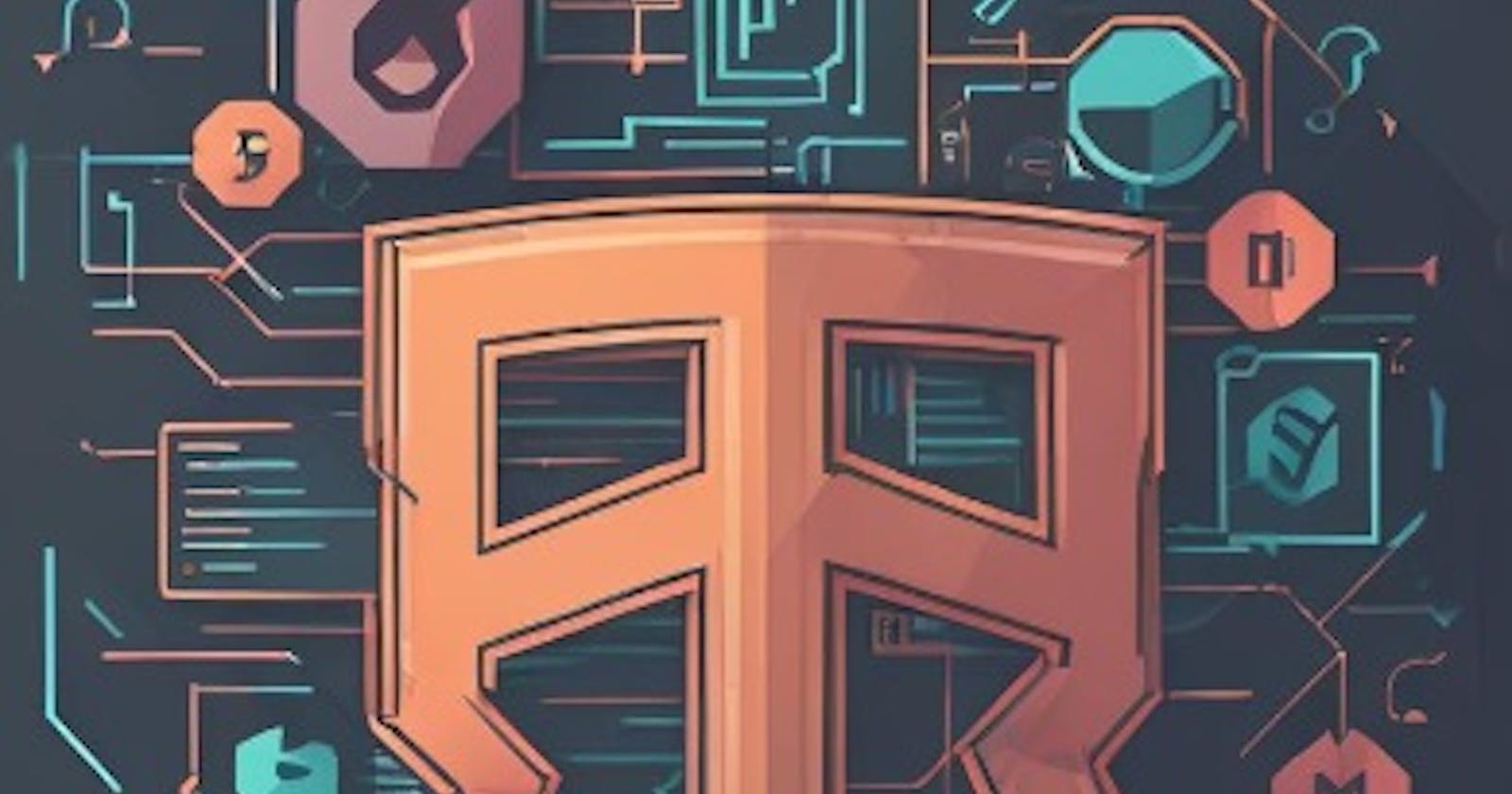"Imagine you're playing with building blocks, and you have a special block that you can't stack anything on top of. That's like a void element in HTML!

Void elements are special because they don't have anything inside them, like a block that can't hold other blocks on top. They're like the building blocks of your computer storybook, but they don't need anything else inside them to work.
One example of a void element is the <img> tag. It's like a picture block in your storybook. You don't put anything inside the <img> tag because it's already a complete picture by itself!
So, when you want to add a picture to your computer storybook, you use the <img> tag like this:

The <img> tag doesn't need anything else inside it because it's already a complete picture block. It's like having a special building block that stands alone and makes your computer storybook even more fun!"
Other examples of void elements include <input>, <br>, <meta>, <link>, and <hr>. These elements are also self-closing and do not require a closing tag. Each serves a specific purpose in web development, allowing developers to include various types of content or functionality within their web pages efficiently.